See the images below every Steps.
Instructions:
Step3: Open this link and see the images below. Remember always move the slider before you click Get VPN info. http://www.freevpn.cc/freevpn/
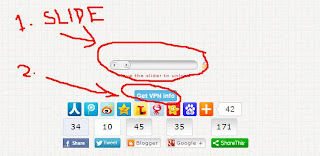
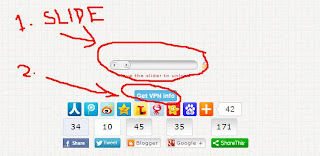
Step4: After doing step3, Input the IP: ACCOUNT: PASSWORD: in your PrivateVPN. Note: They are always updating the password of PrivateVPN make sure you bookmark the site.

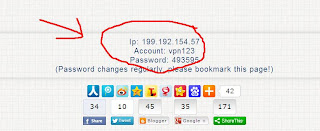

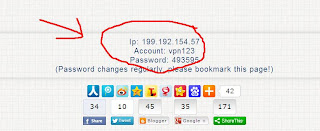
Step7: Install RanOnline(GS) client.
Remember: "Always connect your PrivateVPN before playing RanOnline(GS)" or else you cant play RanOnline(GS).
Thank You and Enjoy Playing!
For more questions and suggestions just visit our Facebook page. Just search:
"Ran Online (GS) Philippines"
or here's the link:
For more questions and suggestions just visit our Facebook page. Just search:
"Ran Online (GS) Philippines"
or here's the link:
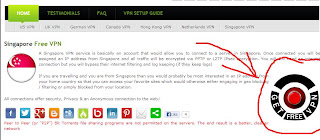




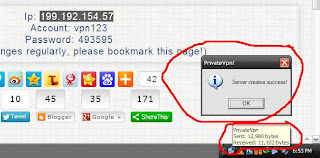



No comments:
Post a Comment